Resource Sharing
One of the biggest strengths of r/PixelArt is the vast and diverse amount of resources it provides its members.
r/PixelArt uses a permeant sidebar menu (pictured on the right) to display its resources on its desktop format. This menu includes
- Links to recommended resources r/PixelArt. (top)
- Links to resources that will help you get started within the r/PixelArt community. (bottom)
- A link to the r/PixelArt Discord group. (middle)
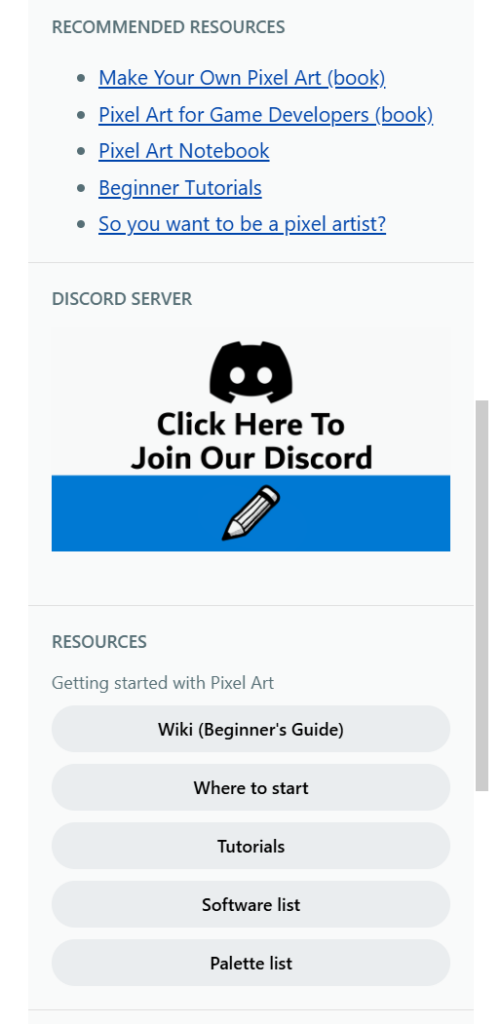
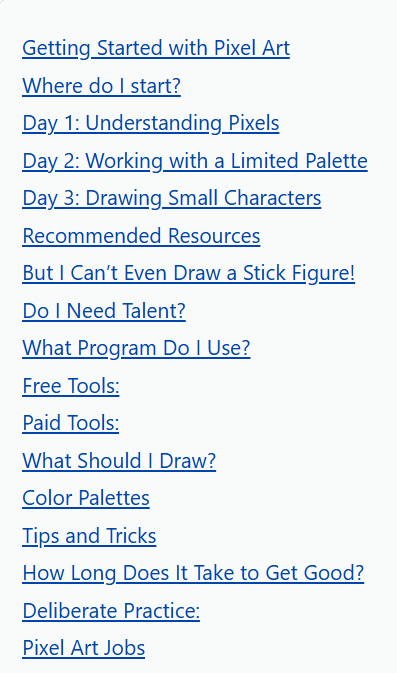
r/PixelArt offers links to
- Free online tools.
- Paid online tools.
- Several books, like this one, if a person prefers offline resources.
- Offline and online tutorials.
- The wiki (Beginners Guide) tab offers a plethora of resources displayed on the left. These resources include links that offer Where to start suggestions, a daily learning schedule suggestion, tips and tricks, as well as motivating resources for those feeling discouraged or uninspired.
While r/PixelArt is well resourced for beginners, it also offers the more advanced artist resources like the one below.
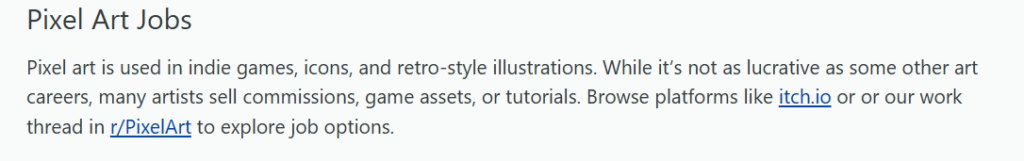
This dynamic list of resources offers the members of r/PixelArt an opportunity to engage in Universal Design for Learning (UDL). Where members get to design and drive their own learning experience.
By offering such a diverse range of resources r/PixelArt adheres to the first two principals of Universal Design for Learning (UDL). r/PixelArt uses both the principals of Engagement and Representation within their sidebar menu resources.
- Multiple means of engagement – Offering a multitude of platforms to engage with creating this art and several suggestions to ignite and maintain motivation.
- Multiple means of representation – offering books, online tutorials, step-by-step guides, access to a separate chat group.
The resources found within the sidebar menus also actively minimize the barriers to inclusivity. By offering free and paid tools they minimize financial barriers. By offering books and videos, online tutorials they become accessible to different types of learners.
Discussions
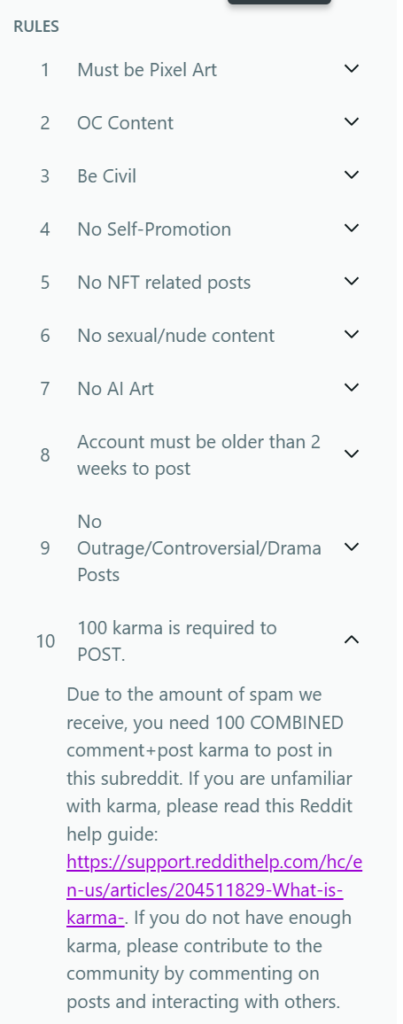
The sidebar menu of r/PixelArt also includes a list of rules, pictured on the left, that members are must adhere to. These rules actively promote inclusion within r/PixelArt. The rules list includes
- Be Civil
- No/outrage/controversial/drama
- no sexual/nude content
With rules like these r/PixelArt maintains it’s inclusive nature by
- Promoting a digitally safe environment for several intersectionalities.
- Identifying the digital etiquette required to patriciate.
- Utilizing informed participation. By having the rules posted the perminant sidebar menu.
r/PixelArt has included 100 karma on its rules list. By including this in the rules list r/PixelArt ensures that it is attracting active members that are likely to regularly engage with other members and create content.
Finally, by creating and including the link to the r/PixelArt‘s Discord the members are able to access discussions and connections on multiple platforms. This aids in maintaining motivation and minimizing barriers by offering multiple platforms.
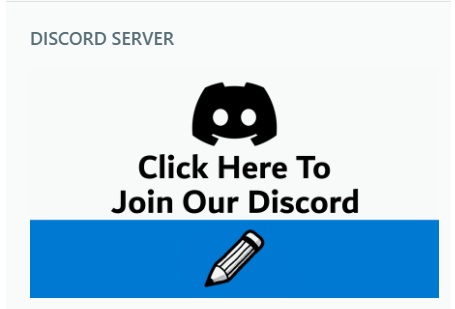
Collaborative Projects
While r/PixelArt does not seem to offer any formal collaboration, it does provide ample opportunities for members to connect with each other as they desire to.
At the top of the r/PixelArt sidebar menu the statistics of the subreddit are outlined. I have included a screen shot of these stats in the right.
With 2.6 million members, r/PixelArt is ranked in the top 1% of subreddits. This ensures almost constant activity aiding in an artists ability find appropriate, constant support.
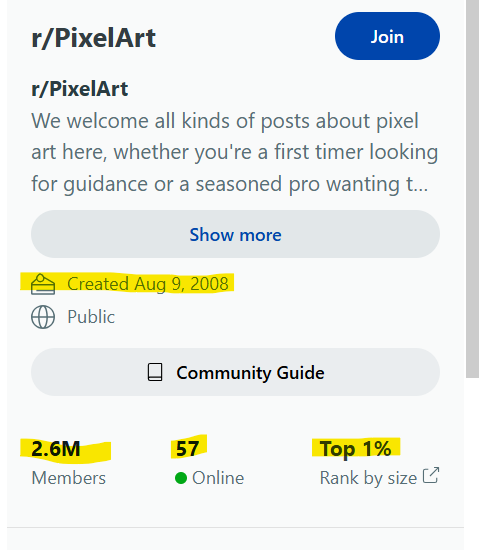
As mentioned above, r/PixelArt also requires 100 karma, ensuring that it’s members are active participants and the r/PixelArt continues to be a lively and dynamic community.
Peer Feedback Mechanisms
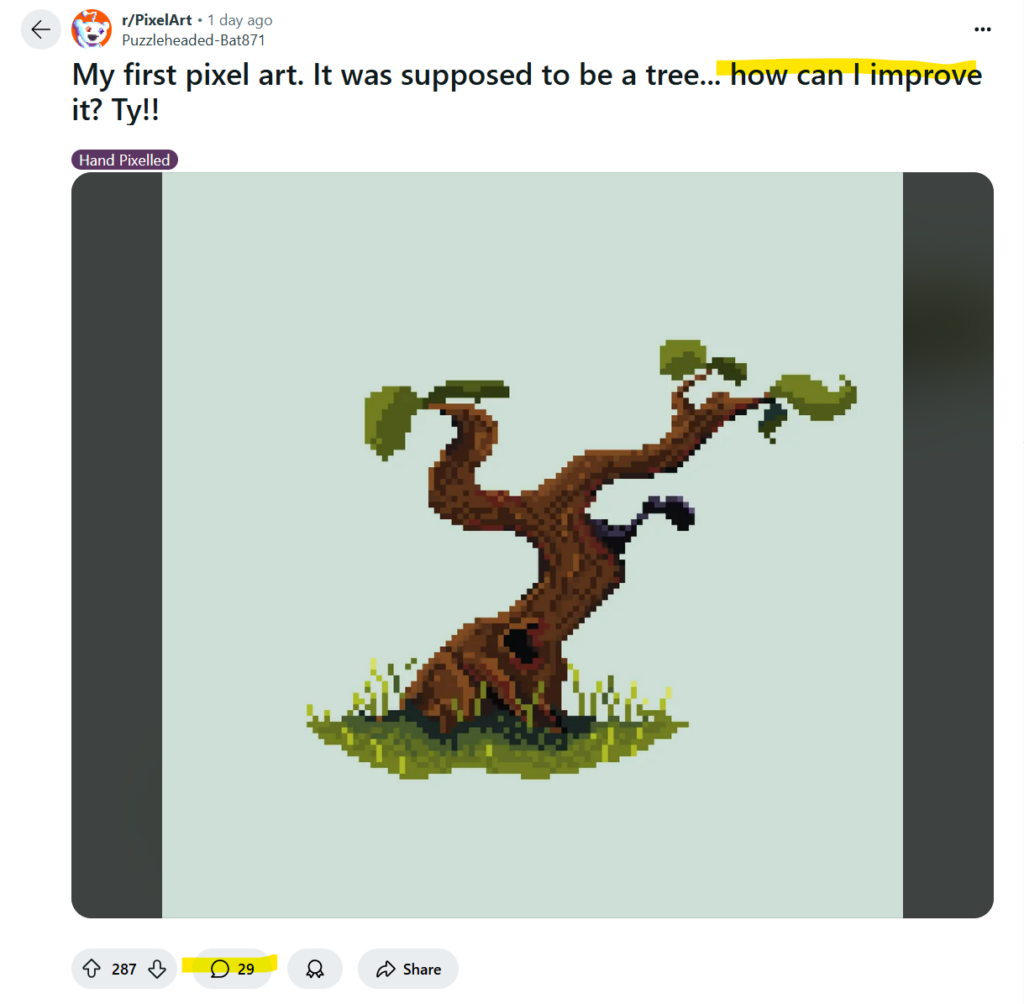
Peer feedback within the r/PixelArt is also informal. Within this social media platform members regularly ask the r/PixelArt community for feedback and tips on how to improve. The picture on the left asks for feedback and received 29 comments. Below are two of those comments that aid the artist in developing their craft further.
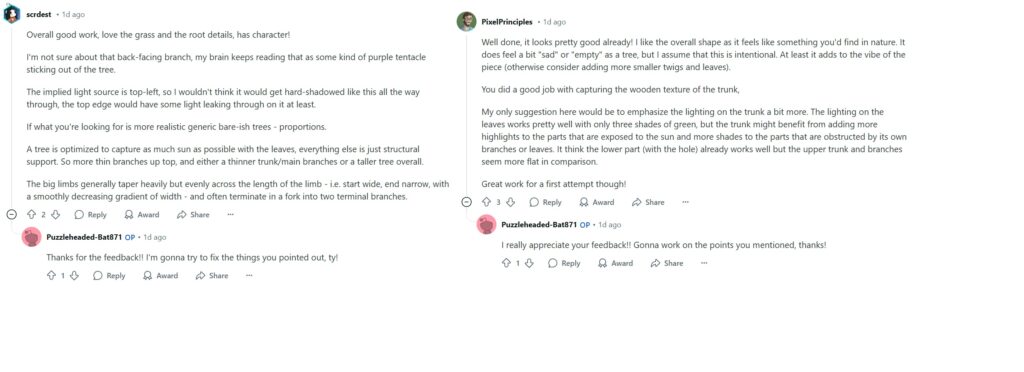
Effectiveness/Meaningful Learning Experiences Evaluation
The above information demonstraights that the r/PixelArt community easily encompasses the key elements of personalized learning. These elements Include
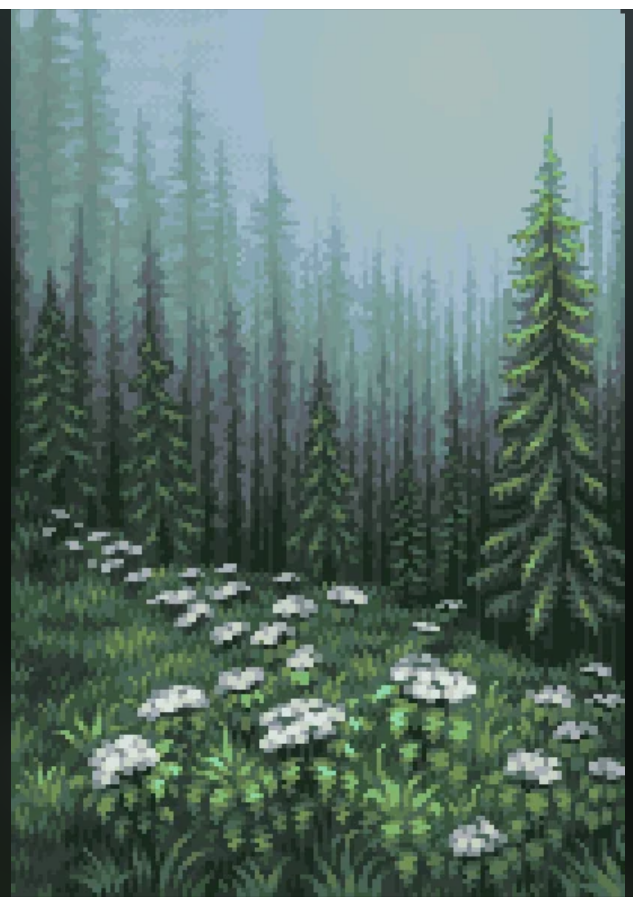
- Learning pathways
- Self-Directed learning
- Use of digital tools
- Continuous feedback
The r/PixelArt community also offers it’s members several benefits of personalized learning including
- Increased engagement
- Flexibility
- Self Directed Learning
- This can be challenging so they also offer suggestions to get started.
Finally, the r/PixelArt also aids in the development of digital literacy of its members by ensruing that all skills levels are welcome, represented, and well resourced.
Leave a Reply